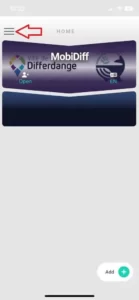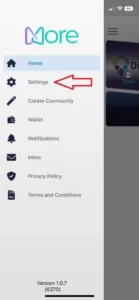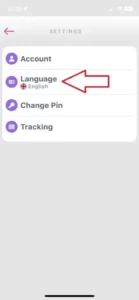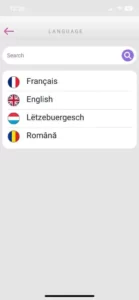MobiDiff
Tutorials, links, FAQ
Mobility programme for the municipality of Differdange

Promoting soft mobility
The City of Differdange is implementing a project to reduce CO2 emissions linked to mobility, starting with the employees of the municipal administration, and then with everyone living, working and studying in Differdange. Called MobiDiff, it is based on survcoin, an alternative currency which is issued in response to verified efforts to reduce the carbon footprint for commutes and can be spent at local partners in Differdange
In short: commute by foot, bicycle, bus, train or in a carpool to work and back home, receive survcoins and spend them at local partners for products and services!
Download the app
MobiDiff, what's that?
Visit our support page to find out more about how our rewards system works, how we detect different modes of transportation, privacy protection and a detailled guide to our application More.
Whatsapp et FAQ
If you have any problems or questions related to the use of MobiDiff, you can reach us on Whatsapp by clicking on the button above. We will get back to you as soon as possible.
Visit our support page to find out more about how our rewards system works, how we detect different modes of transportation, privacy protection and a detailled guide to our application.
All the tutorial videos:


- Download the app from one of the links above.
- Create an account on the app.
- You need an active phone number on which you will receive a verification code. Watch this video for more detailed explanations on the account creation process.
- Request to join the MobiDiff community.
- When requesting to join MobiDiff, you have to indicate your real name and email address in order for us to verify that you are an employee of the commune of Differdange.
- Once your request to join has been approved you will receive a notification.
Check out this guide to read more about onboarding the MobiDiff community with the More application.
The notifications show you that you have two services running in the background, one to detect buses via Bluetooth and one to detect cycling and walking via accelerometer and GPS.
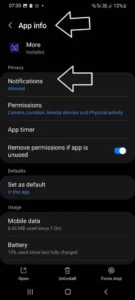
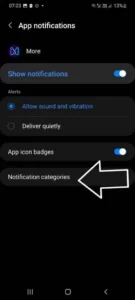
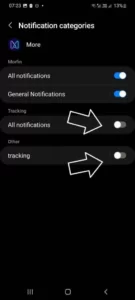
Yes you can switch them off in your phone settings:
Application information > Notifications > Notification categories > Monitoring
Yes, the application needs an Internet connection in order to work.
Trips will not be recorded if the phone is not connected to the Internet.
- Open the app once before you leave from home:
- This will wake up the application and the phone sensors giving better accuracy.
- Open the app once after you arrived at work:
- This will refresh the status of the app and will make sure the work location is taken even if indoors, because with the app closed the location is taken only if the phone is moving, not when is resting on a desk.
- The phone number is mandatory for security purposes (account validation & password recovery).
- A nickname and a name are generated randomly at sign-up.
- The nickname can be changed from the member profile.
- An avatar picture can be uploaded.
- Location data is never kept.
- Answers to quizzes or questions may be kept unless is specified that it is an anonymised quiz/question.
- The app is looking for some special bluetooth beacons which are installed in the buses.
- Each bus has a different code.
- When you enter the bus the signal is detected and the bus icon turns green.
- If you ride the same bus for more than 4 minutes the double arrow turns green and your trip is valid.
- After you get of the bus you have 35 minutes to arrive at work/home to get the reward.
- For now, you can combine the bus with the car if you are using P+R.
Currently our beacons are deployed on the entire TICE regional bus network (140 buses), the four Diffbuses and two RGTR lines (607 & 701).
- Walk and bike detection is based on the phone accelerometer and location services running in the background on your phone.
- Location is used to detect the activity, speed, and if the start and end point of the commute are: home and work.
- No location is ever stored.
- The commute took longer than 2h.
- Location permissions not set to “Allow all the time”.
- “In vehicle” activity was detected.
- “Walking” or “on foot” or “bicycle” activity NOT detected.
- Suspicious high speed.
- Commute shorter than 150 m.
- No Internet connection.
- Sometimes, some phone models remain locked for a while in one type of activity, usually “still”or “unknown”.
- This has nothing to do with the app, so to fix it you should try to restart the phone.
- Bluetooth is off on the phone.
- Location permissions are not granted.
- The bus ride took less than 4 minutes.
- Two different busses are detected at the same time:
- If a second bus is detected before you ride 4 minutes the trip is reset (the app thinks you might have changed the bus).
- You will have to ride another 4 minutes to validate the trip.
- Normally the BLE beacons are calibrated to cover only the bus, but the signal is influenced by many factors.
- The signal is sometimes a bit stronger to cover also the more crowded buses so it can go out of the bus sometimes.
- The bus is very crowded and the phone is far from the bus bluetooth beacon.
- No Internet connection.
- Opening the app while being on the bus makes sure the sensors are woken up but more importantly the phone will have better bluetooth signal than from your pocket.
- Sitting closer to the center of the bus, means closer to the beacon, especially if the bus is crowded.
Report to mobidiff@survcoin.lu or use the button above this FAQ to chat with our support on Whatsapp.


 Intro Mobidiff
Intro Mobidiff